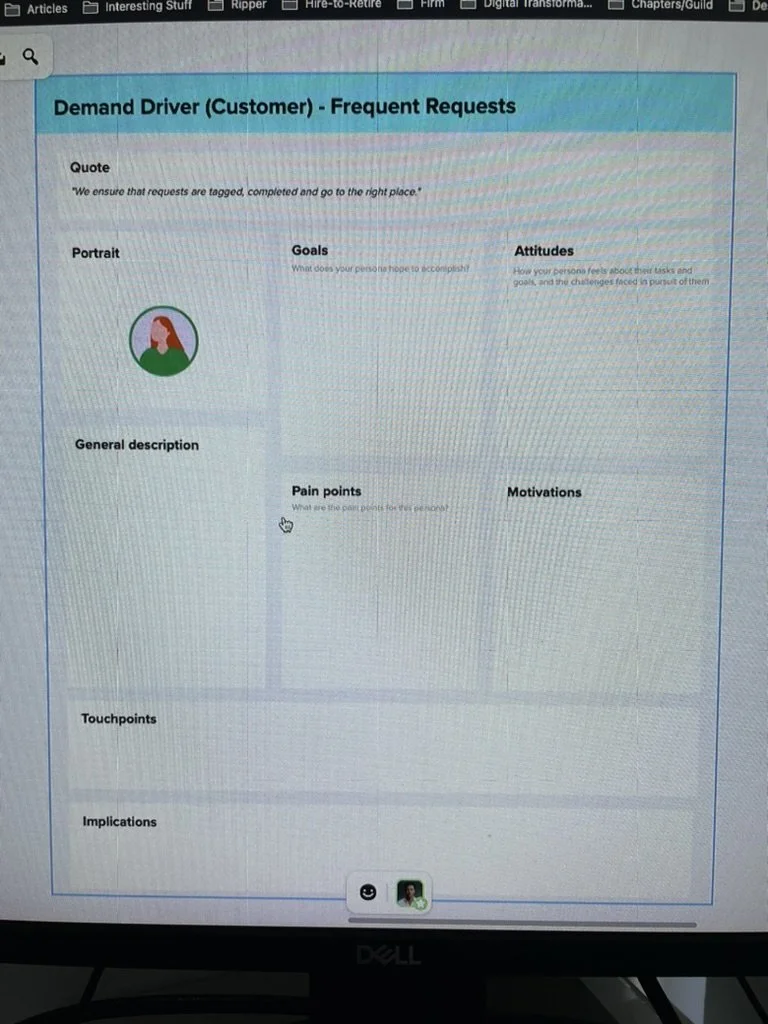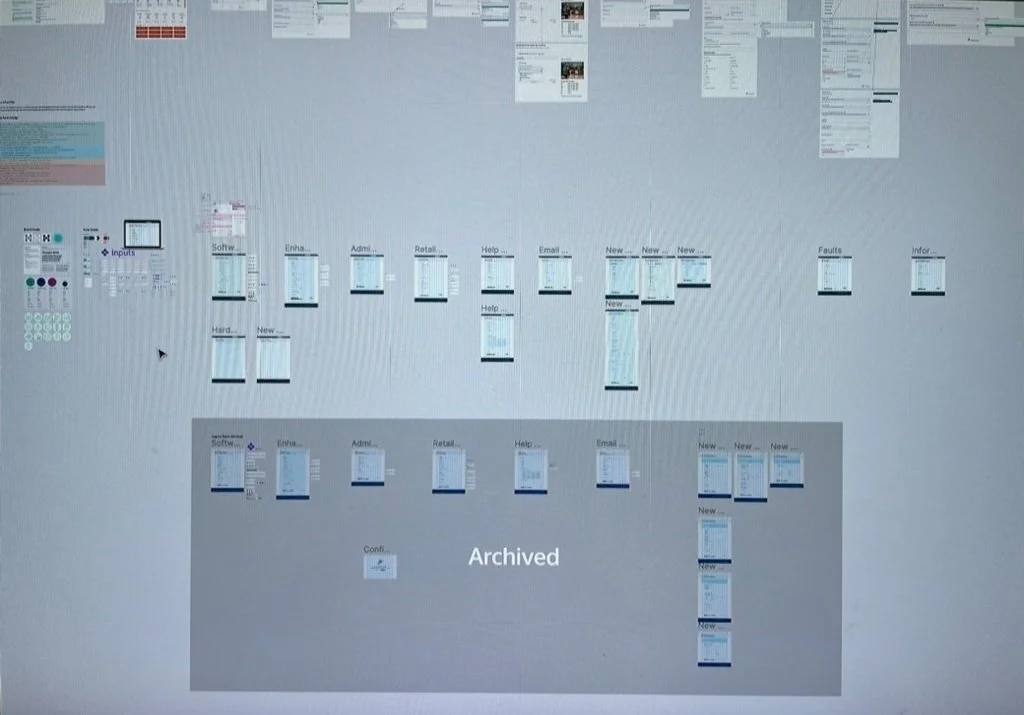MANAGING CHANGE
Insurance
|
Change Management
|
Technical & Operational Portal
|
Employee Experience
|
Systems & Processes
|
Intranet
|
Research
|
Design
|
UX
|
IA
|
Ideation
|
Prototype
|
Insurance | Change Management | Technical & Operational Portal | Employee Experience | Systems & Processes | Intranet | Research | Design | UX | IA | Ideation | Prototype |
Demand Management
Clients repeatedly contact me to devise effective strategies to achieve operational efficiency. It’s an inevitable truth, that organisations need to adapt systems and processes to accommodate employee workplace needs. Just as caterpillars go through metamorphosis, we need to provide the right environment for the butterfly to do what it does…
Employees need to be able to execute their tasks with utmost efficiency as part of highly functional and high-performing teams.
System automation is leveraged to provide a consistent method to activate workflow and tasks. These platforms ensure requests are registered, categorised by type, sized, sorted and sent to relevant resource and enablement teams to respond to promptly.
However, due to the scale of dynamic enterprise organisations along with the complexity of ecosystems and requests, naturally, functionality may not meet expectations. The impact is that people resort to taking matters into their own hands, reaching out to colleagues for answers, trying to find loopholes within the system sliding in through the side door or doing whatever it takes to achieve a successful outcome. Incidents and requests go missing, there’s no visibility of the resolution progress, execution times increase, inaccurate reporting happens and everyone is left frustrated with the process. Over time, people lack confidence and trust in the technology in place. Workplace culture suffers.
In all instances, we performed elements of:
• Necessary employee and user research,
• Architected information to support comprehension of where the organisations were at and where they needed to be
• Devised a strategic roadmap and implemented tactical solutions to bridge the experiential divide and reduce technical debt
Deep dive into instances and what I’ve observed across governance and the entire process from discovery to delivery across various industries.
Engagement Details
-
As employees in the workforce, we deal with quite possibly the worst enabling platforms in our internal ecosystems to address our daily work. As designers, we are driven by making life a little easier for other people online, but who has our back?
The need for the submission and visibility of requests follows the increasing demand for projects. In all cases there was no comprehensive intuitive platform/system to host all things change across all these organisations we helped out.We hypothesised that it can be challenging to understand; what constitutes the size of complexity change, when escalation is needed, and the visibility of all requests in various stages of the pipeline.
Understanding the challenges of the existing internal ecosystem and leveraging insights helped us design the best one-stop-shop solution for all inbound projects and requests for support. Our goal was to ensure that we provided the best possible experience regarding internal service requests.
By investing in platforms that help us achieve our key tasks, underpinned by an understanding of people, we help provide the best possible solution leading to operational efficiency.THE CHALLENGE
Eliminate blockages, moments of frustration, human intervention support and bottle-necking of incidents, requests for service and change to attain operational efficiency.
HOW MIGHT WE…Embed consistency and visibility throughout?
Increase control over service requests and incidents?
Improve clarity around roadmaps, governance and ownership?
Reduce workflow complexity for response and enablement teams?
Improve transparency across project initiation and business cases?
Improve collaboration with demand drivers across the project lifecycle?
-
Assess and refine the product roadmap into sprints, identify milestones, perform a Gap Analysis to explore opportunities and address quick wins.The majority of clients used the popular Cynefin Model Framework to cluster and triage service requests.
https://hbr.org/2007/11/a-leaders-framework-for-decision-making
Problem statements identify blockagesDistilled challenges we aim to solve, irrespective of user groups
Highlighting the nature of over-arching challenges opens up explorable opportunitiesUncertainty - Confusing terminology challenges users to access information and support.
Finding the right category leaves people disoriented and lacking confidence requests will be fulfilled
Priority - Unclear, inconsistent prioritisation of generated requests, delivery processes and funding criteria leave users unsure they will receive timely outcomes
Visibility - Lack of visibility and necessary communication on the progression or actions required of requests, impacts the desirable level of control
Responsibility - Misunderstanding of responsibilities, ownership and processes increases the back-and-forth required to resolve requests
Inconsistency - Inconsistent governance of projects means high-value opportunities may take longer than necessary to attend to. Particularly, the interpretation of enhancements and project
Accessibility - The system is outperformed by human personnel, who have a proven track record of ensuring the requests are efficiently seen to. Information and support aren't as easily accessible online
Ambiguity - Users are unsure of where to go for what and when. Who needs to advise them on what, how and why. Consistency, definition and descriptions aren't achieving the desired comprehension
Clarity - Documentation and access to knowledge is currently reactive. Empowering users to satisfy the simplest requests on their own as a safety measure before form completion
Principles to promote a steady flowExperiential principles to guide us and ensure alignment across workstreams
Intuitive - Leverage intelligence to help achieve tasks seamlessly and streamline workflows. Utilise automation ensuring the system does the majority of the heavy lifting
Consistency - Assist users to learn what they can expect across the digital ecosystem through a single entry-point and unified engagement pathway
Visibility - Help users have visibility of requests, the status of progression and what action is required. All requests involve the right personnel and business unit at the right time
Clarity - Eliminate confusion by allowing users get things right the first time, informing them of exactly what they need to know and should expect using terminology that makes sense
Simplicity - Minimise excess noise and only display valuable information to help users complete their tasks efficiently. If a user doesn't need it, remove it. If they want to do something, get out of the way
Timely - Being transparent, communicate clearly and concisely of any support related updates. Changes should be real-time or as close to 'live' as possible
Centralised - Ensure all things technical support and operational change-related are accessible in one convenient location, integrating with other platforms where required
Control - Empower users to manage all requests which directly relate to them with accessible self service tools, articles and frameworks
THE IDEACompare current state analysis with the optimal experience and bridge the gap with research, information architecture, ideation and delivery and testing processes in agile sprints.
-
Our team members embraced a new and improved centralised platform to host all relevant information, enabling and supporting their work with maximised efficiency.
We built a product that met user needs and business requirements, easing the workload of a newly created business unit. Our team delivered value with minimal effort for the MVP with data tracking scripts to improve workflows.• Ticket volume decreased for enabling function teams support
• Team members reported less confusion and need for assistance
We set up the intranet for scalable success with explorable future initiatives, content and features. -
Current State UX ReviewAll projects included an audit or Heuristic Evaluation (Best Practice review) of the existing treatment of service requests and what it looked like in the tangible sense (digital product) beyond the service design and across all touchpoints. We dived into the data and identified key metrics and success factors. Data also provided details of volume so we could understand the magnitude of blockages and success in workflows. Interviews or testing sessions validated reasons why these issues were happening around data-derived hypotheses.
Verbatim“There's no feedback for where things are at! Tell me where I'm at and manage me.”
"We don't know what we don't know, so how can we find the right category?"
"Sometimes I feel like I'm not being heard."
"Regarding governance process] there's no warning of you need this, this and this' - no warning of what the process looks like."
"Enhancements seem to occur in the background and get rolled out for unknown benefits."
"We don't know how to extract value out of our systems."
“How do we know what we want is a project? You dont always know if it needs to be a project for IT to get things initiated.”
"Either be the squeaky wheel or know who to talk to, where even this isn't enough sometimes."
"The experience you have is very dependent on which project manager you get.”
Personas
For all of the related support channel systems, we had to encapsulate the mindsets and behaviours of each user archetype. Personas brought alignment in who we were accommodating with our designs and captured the common themes that emerged from qualitative research. Time invested in thoughtfully articulating this helps the businesses impacted by these challenges understand what the core problems we need to focus our attention on. With each of the projects, it was interesting to see we clustered collective mindset based on the employees of each business unit and work function. These generally emerged as including a demand team, response team and resolve team. In all organisations, we found an alarmingly large amount of detractors from using the systems created because they just didn’t have confidence in the current processes established.
Form Design
xx